How to Prioritize SEO Tasks with The Kanban Board System
SEO involves numerous tasks and ongoing efforts to improve a website's visibility and performance in search engine results. The complexity and diversity of these tasks often lead website owners and SEO professionals to adopt project management systems like Kanban Boards to effectively manage and prioritize their activities.
In this short article, you will learn how to prioritize your SEO task in Kanban. The Kanban task management is a good solution to manage all the tasks so that there is no task left behind unmonitored.
What Is The Kanban Board System?
The Kanban Board System is a visual project management tool that helps teams and individuals visualize work, limit work in progress, and maximize efficiency. Originating from lean manufacturing principles in Japan, particularly Toyota's production system, Kanban has been adapted for various industries, including software development, marketing, and project management.
The core idea is to use a visual board with cards or tasks that move through different stages of a process, providing a real-time overview of work status. This is very useful to manage the SEO tasks you have.
Here are the key elements of a Kanban Board System:
- Board: The board is divided into columns representing different stages of the workflow. Common columns include "To Do," "In Progress," and "Done." The board provides a visual representation of work and its progress.
- Cards: Each task or work item is represented by a card. Cards contain essential information about the task, such as its description, assignee, due date, and any relevant details. Cards move across columns as work progresses.
- Columns: Columns on the board represent different stages or steps in the workflow. These could include stages like backlog, analysis, development, testing, and completion. The movement of cards from one column to another signifies the progress of tasks.
- Visual Signals: Kanban often uses visual signals like colors, icons, or tags to convey additional information about tasks. For example, a red tag might indicate a high-priority task, or a yellow tag could signal a task with a looming deadline.
How to Prioritize SEO Tasks with the Kanban Board System?
Prioritizing SEO tasks with the Kanban Board System involves organizing and managing your optimization efforts to focus on the most impactful and urgent activities. Here's a step-by-step guide along with examples:
1. Prioritize Backlog
Populate your backlog with SEO tasks. Prioritize tasks based on factors such as impact on rankings, urgency, and alignment with overall business goals.
Example:
- Conduct keyword research for new product pages.
- Optimize meta tags for high-traffic landing pages.
- Outreach for guest blogging opportunities.
- Set up Google Analytics goals for conversion tracking.
2. Include High-Impact Tasks
Prioritize tasks that have a significant impact on your SEO goals. These could include resolving critical technical issues, improving user experience, or targeting keywords with high conversion potential.
For example, if an SEO audit reveals critical website speed issues affecting user experience, prioritize tasks related to performance optimization in the "To Do" column.
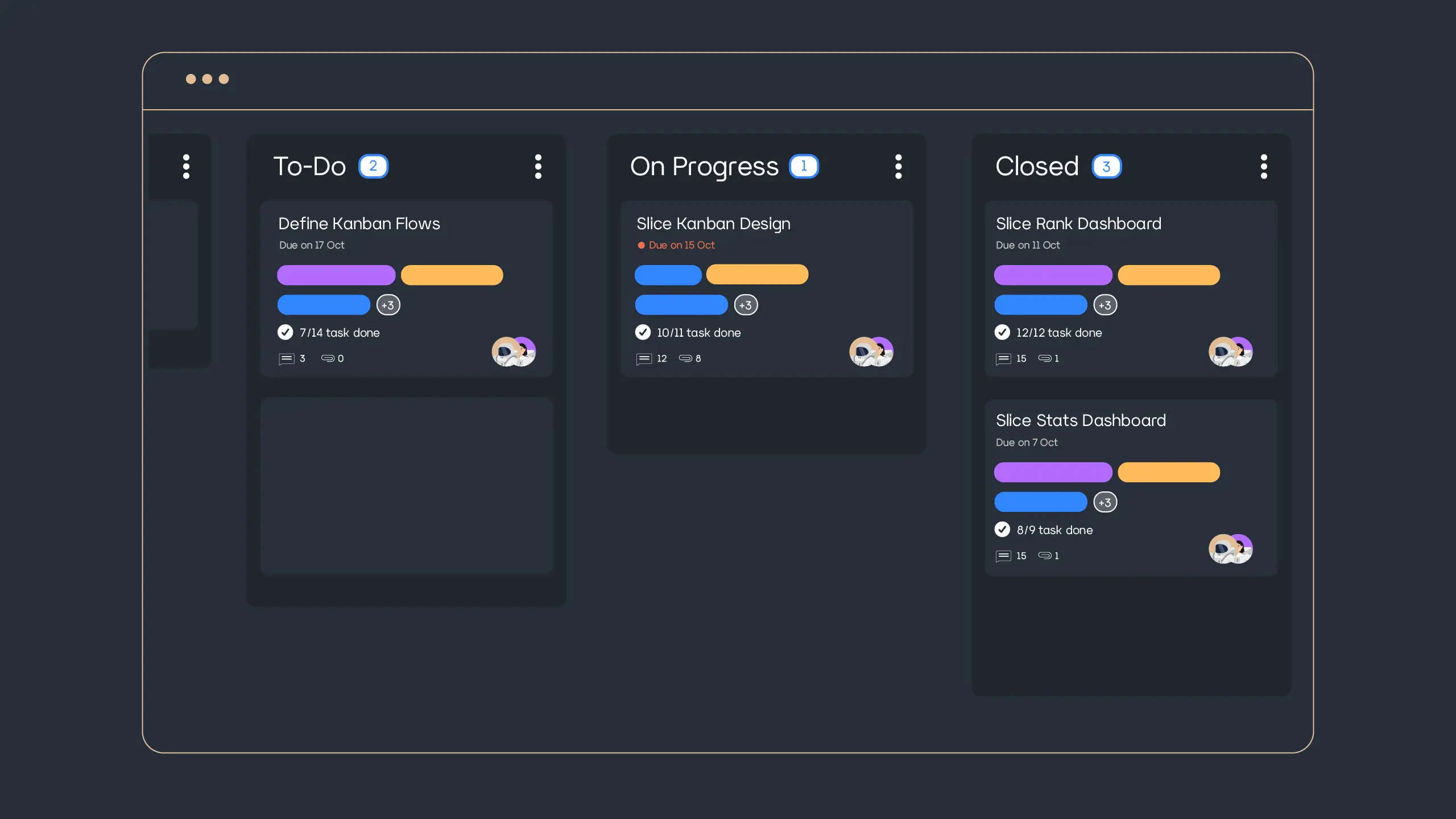 |
|---|
| Picture 1 - Kanban Board Interface |
3. Consider Time Sensitivity
Some tasks may have time-sensitive elements, such as seasonal campaigns or industry trends. Prioritize tasks that align with current opportunities and timelines.
You can set the deadline for each task and make sure that the assignees are notified about this. Through Sequence Stats Kanban, you can set the deadline and automatically the assignee will get notifications about this.
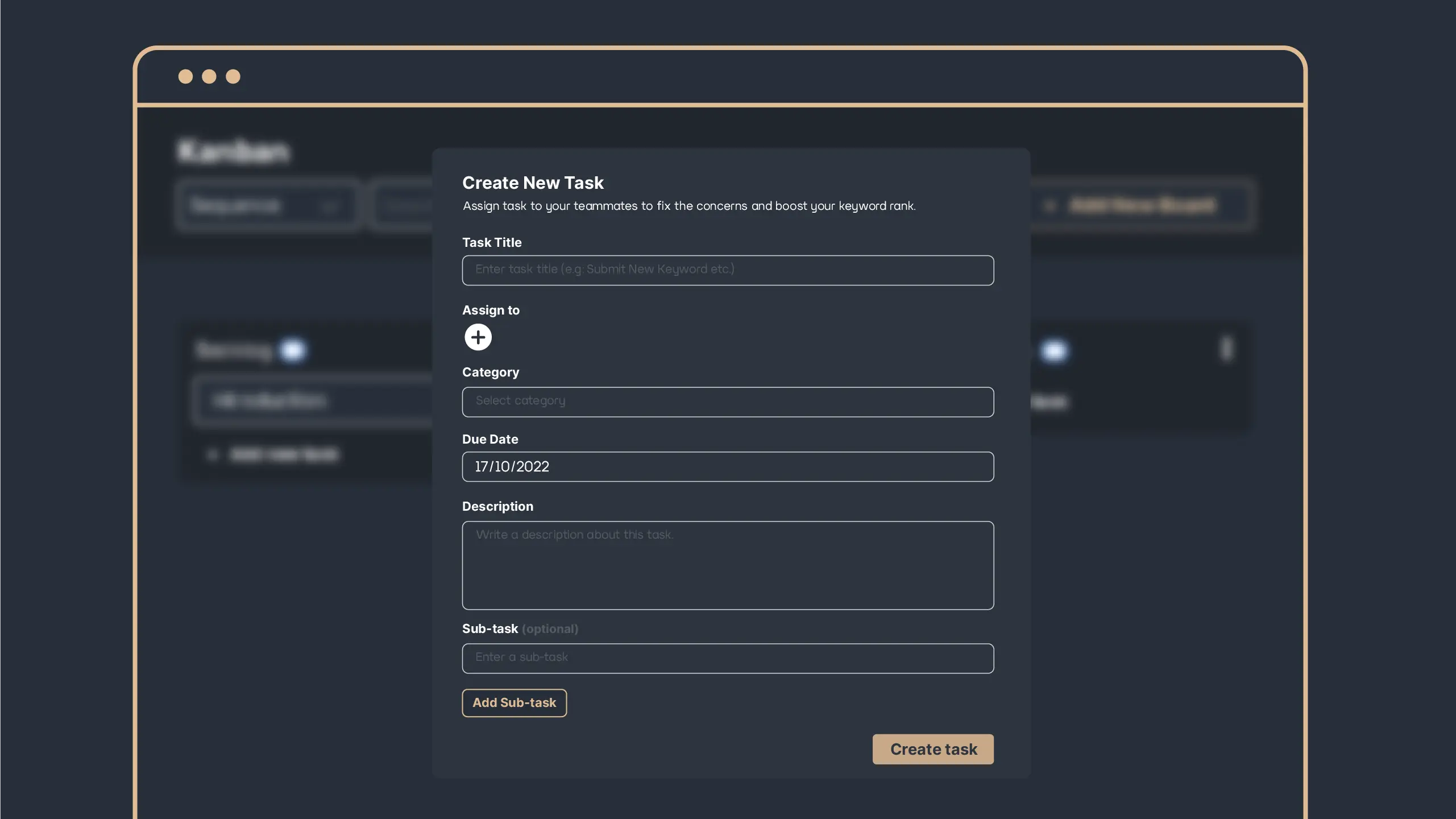 |
|---|
| Picture 2 - Setting the deadline for the task in Sequence Stats Kanban |
4. Categorize Each Task
Further, organize tasks by categorizing them based on the type of activity or goal they represent. This additional categorization helps in better understanding the nature of tasks and can assist in making more informed decisions during the prioritization process. Here is an example of categories you can set.
- Technical SEO
- Content Optimization
- Link Building
- Analytics and Reporting
You can create categories in the Sequence Stats Kanban and choose a color for each category. Please click the filter in the Kanban and start making or choosing the category for your task.
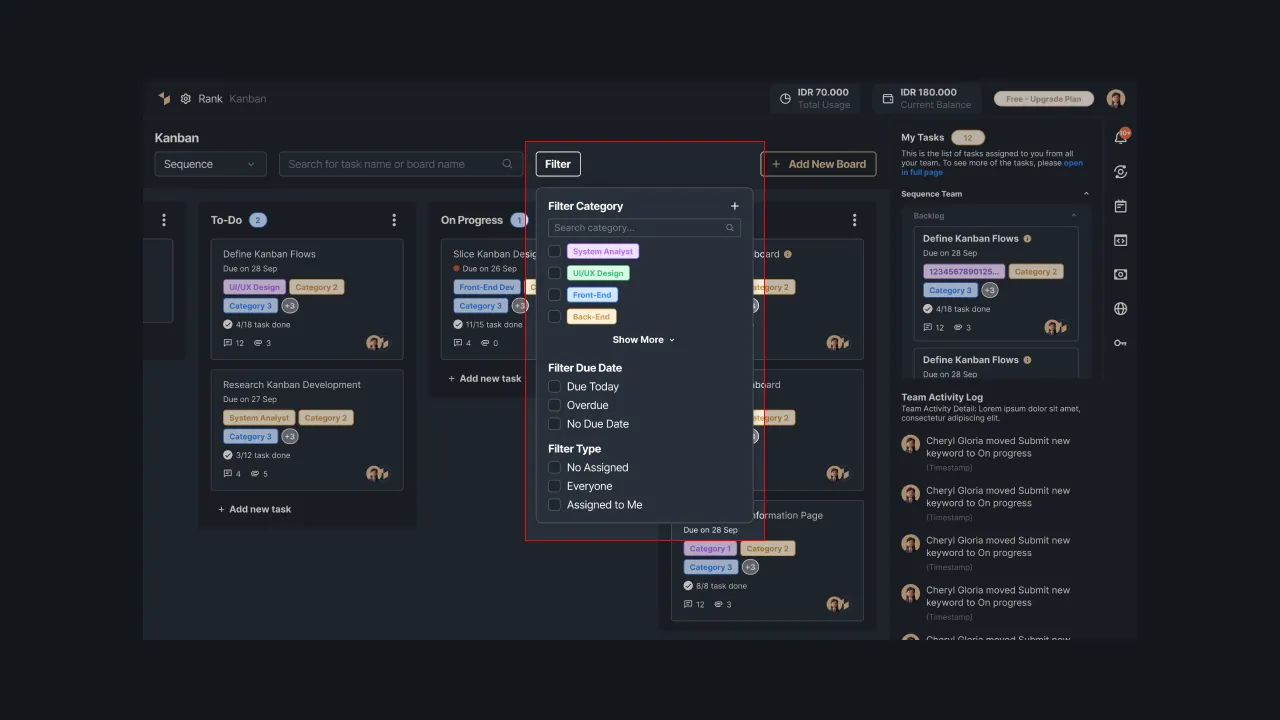 |
|---|
| Picture 3 - Task category in Sequence Stats. |
By categorizing tasks, you add an extra layer of organization to your Kanban board, making it easier to identify patterns, assess workload distribution, and make informed decisions during the prioritization process. This enhances the overall efficiency of your SEO workflow.
Conclusion
By following these steps and continuously adapting your Kanban board based on the evolving SEO landscape, you can effectively prioritize tasks, ensure a steady workflow, and optimize your website for improved search engine visibility and performance. The Kanban Board System provides a visual and flexible framework for managing SEO tasks and fostering collaboration within your team.
If you are an SEO enthusiast or even an SEO agency with a bunch of tasks to manage, you can try Sequence Stats with integrated Kanban as your workflow management tool. Thus, you don’t have to subscribe to multiple tools to do all the SEO tasks.
Sign up for Sequence Stats now and enjoy all the features!